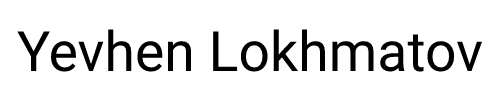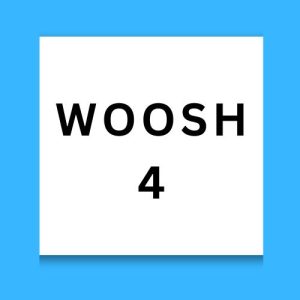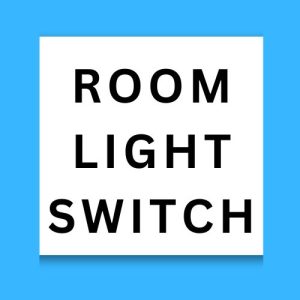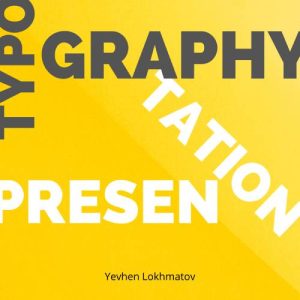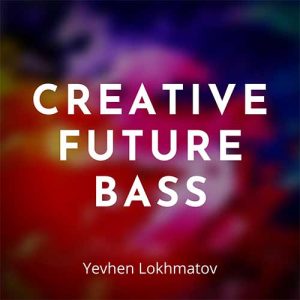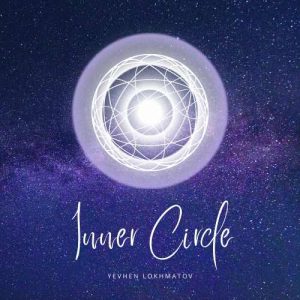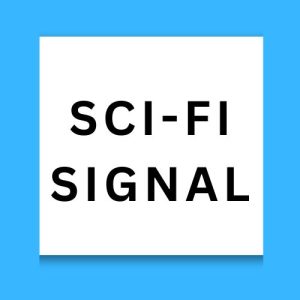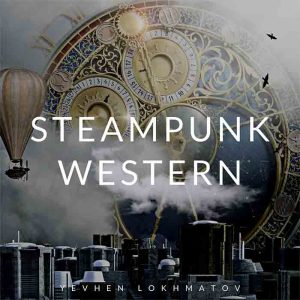Here is more free sound effects for you:
name: Message 5
Inbox message interface sounds pack. Good for any mobile or desktop applications, video games, and advertising and TV media production.
alert, blip, bonus, cling, ding, e-mail, email, feed, game, inbox, interface, kalimba, marimba, message, new, notification, notify, point, points, ringtone, rss, sms, tweet, ui, winCreative and modern marimba-kalimba style message melody. Catchy and memorable, bright and delicate.
Good for any multimedia projects where need alert sound, mobile applications, desktop programs, interactive games, and media presentations.
Include 3 versions:
- Fast (0:01)
- Middle (0:02)
- Slow (0:02)
In the world of digital communication, where every ping and ding could signify something important, the need for distinctive and pleasant notification sounds has never been more crucial. “Message 5” is an innovative solution to this ever-growing demand, offering a sophisticated collection of inbox message interface sounds crafted to enhance user experience across various platforms. This pack is not just a set of sounds; it’s a carefully curated audio toolkit designed to integrate seamlessly into mobile and desktop applications, video games, advertising, and even television productions.
What Sets “Message 5” Apart?
Diverse Sound Range: “Message 5” offers a rich palette of sounds categorized under various labels such as alert, blip, bonus, cling, ding, and more. Each sound has been meticulously recorded and edited to serve distinct functions within the user interface environment, ensuring that they capture the user’s attention without being intrusive.
Creative Composition: At the heart of this pack lies the enchanting sound of the marimba and kalimba. These instruments are known for their clear, resonant tones that are both pleasant to the ear and capable of cutting through background noise. The creative use of these sounds in a digital context provides a refreshing departure from the often harsh electronic beeps that are commonly used in notifications.
Versatility and Adaptability: The sounds in “Message 5” are designed to be versatile. They can be used across a variety of media platforms—from mobile apps to complex desktop software and interactive games. Whether you need a sound for an incoming email notification, a new tweet, or a bonus point alert in a game, this pack has a sound tailored for that exact purpose.
Three Speed Variations: Understanding that the context of sound can significantly affect user perception and reaction, “Message 5” includes three different speed variations for each sound: Fast, Middle, and Slow. This allows developers and producers to choose the appropriate tempo to match the urgency or importance of the notification.
Applications in Different Media
Mobile and Desktop Applications: “Message 5” can enhance the user experience by providing pleasant auditory cues for various actions and states within the application. For instance, a subtle ‘ding’ can signal a successful file download, while a ‘cling’ might denote a new message.
Video Games: Incorporating these sounds into video games can enhance gameplay interactivity and feedback. A ‘blip’ sound can be used to confirm menu selections, while a ‘bonus’ sound can reward players, contributing to a more engaging and dynamic gaming environment.
Advertising and Television: In the realm of advertising and TV, sound plays a crucial role in capturing audience attention. The unique and memorable sounds of “Message 5” can be used to punctuate promotional messages or highlight key points in commercials and presentations.
Conclusion
“Message 5” is more than just a sound pack; it’s a comprehensive auditory toolkit designed to meet the diverse needs of modern digital environments. With its blend of modern musicality and functional versatility, this sound pack stands out as an essential resource for anyone looking to enhance their digital projects with quality, creativity, and innovation. Whether you’re a game developer, an app designer, or a media producer, “Message 5” offers the sounds you need to turn a simple notification into an enriching experience for your users.