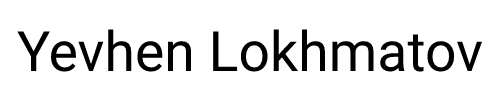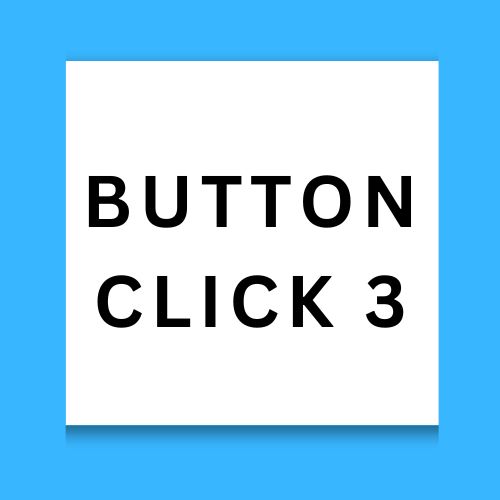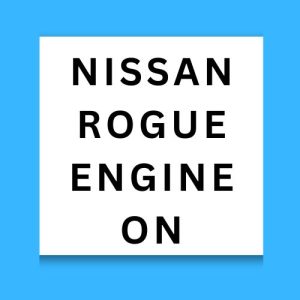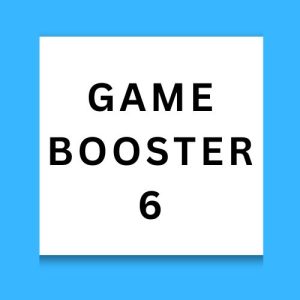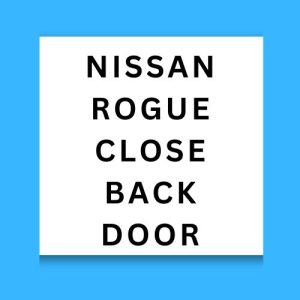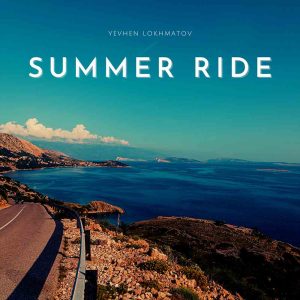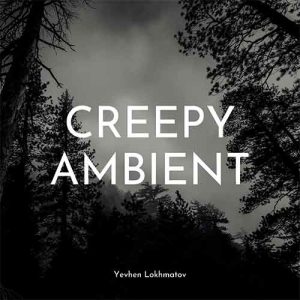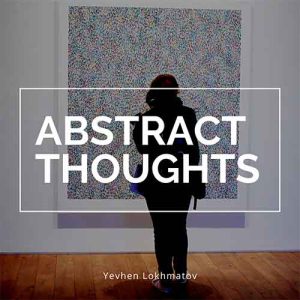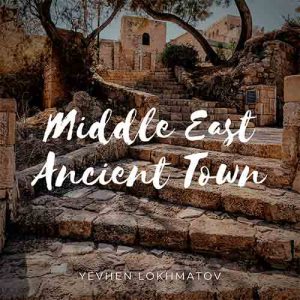Here is more free sound effects for you:
Button Click: Enhance Your User Experience with the Perfect Interface Sound Effect
In the ever-evolving world of technology, sound plays a crucial role in shaping user experiences. One such sound, often overlooked but vitally important, is the button click. Whether you’re developing a PC game, a mobile app, or creating engaging content for business presentations, podcasts, or vlogs, the right button click sound effect can significantly enhance your project’s overall feel and functionality.
The Importance of Sound in User Interfaces
Sound effects, especially those related to interface interactions, provide essential auditory feedback. They help users understand the outcome of their actions, create a sense of satisfaction, and enhance the overall usability of an application. The “Button Click” sound effect is a prime example of how a simple auditory cue can improve user engagement and interaction.
Why Choose Our “Button Click” Sound Effect?
Our “Button Click” sound effect is meticulously crafted to suit a variety of applications. Here are some of the key reasons why this sound effect is perfect for your project:
- Versatility: The “Button Click” sound effect is designed to fit seamlessly into different types of applications, from PC games and mobile interfaces to explainer videos and business presentations. This versatility ensures that it can be used in multiple contexts without feeling out of place.
- Clarity: The sound is clear and distinct, providing immediate auditory feedback to the user. This clarity helps users understand that their action (such as pressing a button or selecting an option) has been registered, reducing the likelihood of repeated actions or confusion.
- Subtlety: While the sound is clear, it is also subtle enough not to be intrusive or distracting. This balance is crucial in maintaining a pleasant user experience, ensuring that the sound enhances rather than detracts from the overall interface.
- Positivity: The “Button Click” sound effect has a positive, light tone. This positivity can subtly influence the user’s mood, making interactions with your application or content more enjoyable.
Applications of the “Button Click” Sound Effect
PC and Mobile Games: In gaming, sound effects are integral to creating an immersive experience. The “Button Click” sound effect can be used for menu selections, in-game actions, or any other interface interactions, providing a cohesive auditory experience that keeps players engaged.
Mobile Interfaces: Mobile apps rely heavily on touch interactions. Incorporating the “Button Click” sound effect can improve the user experience by providing clear feedback for actions such as pressing buttons, toggling settings, or navigating through the app.
Business Presentations and Explainers: Sound effects in presentations can capture attention and reinforce key points. Using the “Button Click” sound effect in slideshows or explainer videos can signal transitions, emphasize actions, or guide viewers through the content.
Podcasts and Vlogs: For content creators, sound effects add a professional touch. The “Button Click” sound effect can be used to mark segments, transitions, or emphasize particular points, making the content more dynamic and engaging.
Tags for Your Convenience
To help you find and categorize this sound effect easily, here are the relevant tags: app, application, button, click, dial, email, game, interface, key, menu, message, mms, positive, quick, select, short, simple, sms, subtle, technology, tweet, update.
Conclusion
Incorporating the right sound effects into your project can significantly enhance the user experience, making interactions more intuitive and enjoyable. Our “Button Click” sound effect is a versatile, clear, subtle, and positive auditory cue that fits a wide range of applications. Whether you’re developing a game, creating a mobile app, or producing content for business or entertainment, this sound effect is an invaluable asset.
By choosing our “Button Click” sound effect, you’re not just adding a sound to your project; you’re enhancing the overall user experience, making your application or content more engaging, professional, and enjoyable. Explore the possibilities and elevate your project with the perfect button click sound today!
Button Click 3: The Perfect Interface Sound Effect for All Your Digital Needs
Track Name: Button Click 3
Description: Interface sound effect for button or any apply action. Suitable for PC games, mobile interfaces, mobile games, explainers, business presentations, media projects, podcasts, vlogs.
In the digital age, where user experience is paramount, the small details can make a significant difference. One such detail is the sound effects used in various digital interfaces. The right sound can enhance the user experience, making interactions more intuitive and enjoyable. Enter “Button Click 3,” a meticulously crafted interface sound effect designed to add a touch of professionalism and polish to your digital projects.
What is Button Click 3?
Button Click 3 is a high-quality interface sound effect that can be used for any button or apply action. It is versatile, crisp, and subtle, making it ideal for a wide range of applications. Whether you are developing a PC game, a mobile app, or creating content for business presentations, podcasts, or vlogs, Button Click 3 fits perfectly into your project.
Key Features of Button Click 3:
- Versatility: Button Click 3 is designed to be versatile and adaptable. It works seamlessly across different platforms and devices, including PC games, mobile interfaces, mobile games, and more. This versatility ensures that no matter what your project entails, Button Click 3 can enhance the user experience.
- Crisp and Clear Sound: The sound effect is crisp and clear, providing a satisfying auditory feedback for users. This clarity ensures that users can easily recognize and respond to the sound, improving the overall usability of your interface.
- Subtle and Professional: One of the standout features of Button Click 3 is its subtlety. The sound effect is not overpowering, making it perfect for professional settings such as business presentations and media projects. It adds a touch of professionalism without distracting the audience.
- Short and Simple: The simplicity of Button Click 3 makes it an excellent choice for quick interactions. The short duration ensures that the sound does not interrupt the flow of the user’s experience, providing just the right amount of feedback for actions such as button clicks, selections, and updates.
Applications of Button Click 3:
- PC Games: Enhance the gaming experience with satisfying button click sounds that provide clear feedback for in-game actions. Whether it’s selecting an option from the menu or applying a setting, Button Click 3 adds a layer of immersion to your game.
- Mobile Interfaces: In mobile apps, sound effects play a crucial role in guiding users through various actions. Button Click 3 is perfect for key interactions like button presses, menu selections, and message notifications, making the app more intuitive and enjoyable.
- Explainers and Tutorials: When creating explainer videos or tutorials, sound effects can help in emphasizing key actions and steps. Button Click 3 can be used to highlight clicks and selections, ensuring that the audience follows along easily.
- Business Presentations: For business presentations, a subtle and professional sound effect like Button Click 3 can make transitions smoother and interactions more engaging. Use it for slide transitions, button clicks, and other interactive elements in your presentation software.
- Media Projects: Button Click 3 is also suitable for various media projects, including podcasts and vlogs. Use it to signal transitions, emphasize points, or add a professional touch to your content.
Tags: app, application, button, click, dial, email, game, interface, key, menu, message, mms, positive, quick, select, short, simple, sms, subtle, technology, tweet, update
In conclusion, Button Click 3 is an essential tool for developers, designers, and content creators looking to enhance their digital projects. Its versatility, clarity, and subtlety make it a perfect choice for a wide range of applications. By incorporating Button Click 3 into your project, you can ensure a more engaging and intuitive user experience, leaving a lasting impression on your audience. So, elevate your digital interactions with the crisp and professional sound of Button Click 3 today.