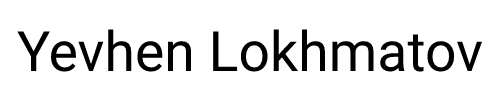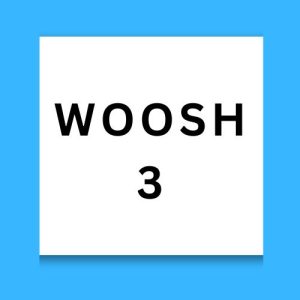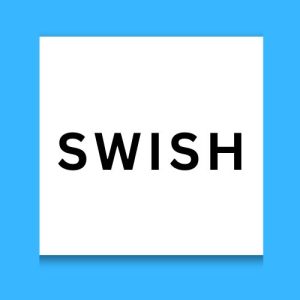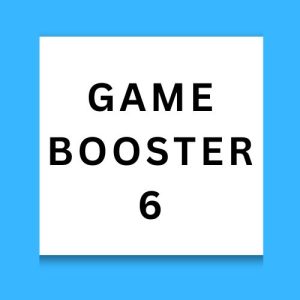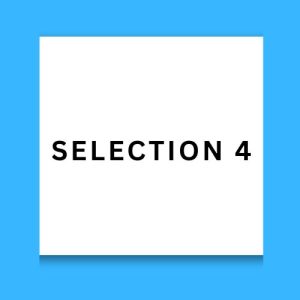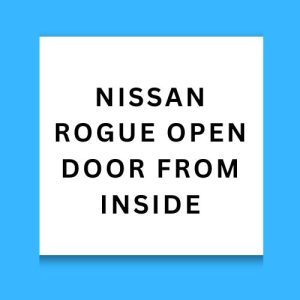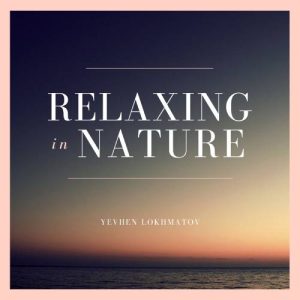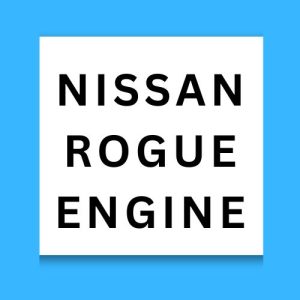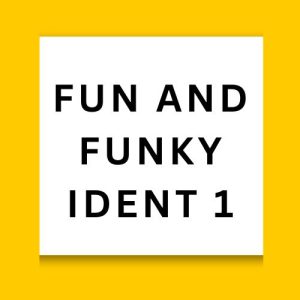Here is more free sound effects for you:
Here is a comprehensive post about the musical track “Button 5” which you can use for your site:
Name:
Button 5
Description:
Interface sound effect for button or any apply action.
Tags:
app, application, button, click, dial, email, game, interface, key, menu, message, mms, positive, quick, select, short, simple, sms, subtle, technology, tweet, update
In the vast world of sound design, particularly in the realm of user interfaces, the right sound effect can significantly enhance user experience. “Button 5” is a meticulously crafted sound effect tailored for buttons or various “apply” actions in applications and games. This sound effect is not just about auditory feedback; it’s about enhancing the tactile feel of digital interactions.
The Importance of Interface Sound Effects
In modern application design, sound plays a pivotal role in how users interact with software across different platforms. From mobile apps to sophisticated gaming interfaces, sound effects contribute to an intuitive and responsive user experience. They provide immediate auditory feedback to actions, which can reassure users and enhance the satisfaction of using the app or game.
The Making of “Button 5”
“Button 5” was created with a specific focus on versatility and subtlety. The design process involved recording multiple high-definition clicks and taps from various objects. These raw sounds were then meticulously edited, mixed, and mastered to produce a clean, crisp click that is pleasant to the ear but not intrusive. The final product is a subtle, quick sound that indicates a successful action without disrupting the user’s focus or flow.
Usage Scenarios
The sound is designed to be flexible and can be used in various applications:
- Mobile Apps: For functions like sending messages or emails, where a gentle click can signify that the action has been successfully performed.
- Games: Useful for menu selections, settings adjustments, or any in-game actions that require quick and positive feedback.
- Websites: Enhances user interaction with menu selections or form submissions, providing a more dynamic user experience.
- Technology Applications: For interfaces in smart devices or software applications where each selection or adjustment can be met with a satisfying confirmation.
Technical Specifications
“Button 5” is a high-quality sound effect recorded and processed at 48kHz and 24-bit resolution. This ensures that the sound maintains its clarity and quality across various devices, from high-end sound systems to basic smartphone speakers. The file is delivered in both WAV and MP3 formats, making it easy to integrate into any development environment without the need for further conversion.
User Feedback and Integration
Users have reported that “Button 5” enhances their experience by making interfaces feel more responsive and engaging. The simplicity and clarity of the sound make it a favorite among app developers who seek to create a seamless user experience. Integrating “Button 5” into your application or game is straightforward, and it can be looped or modified to suit specific needs without losing its quality.
Conclusion
In conclusion, “Button 5” exemplifies how a simple sound effect can transform user interactions within digital applications. It’s not just a sound; it’s a tool that developers can use to create more engaging and intuitive interfaces. Whether it’s for a game, mobile app, or any other digital platform, “Button 5” offers a sound that is both functional and enhancing, elevating the overall user experience. As technology continues to evolve, the role of sound in user interfaces will undoubtedly increase, making high-quality sound effects like “Button 5” essential tools in the designer’s toolkit.